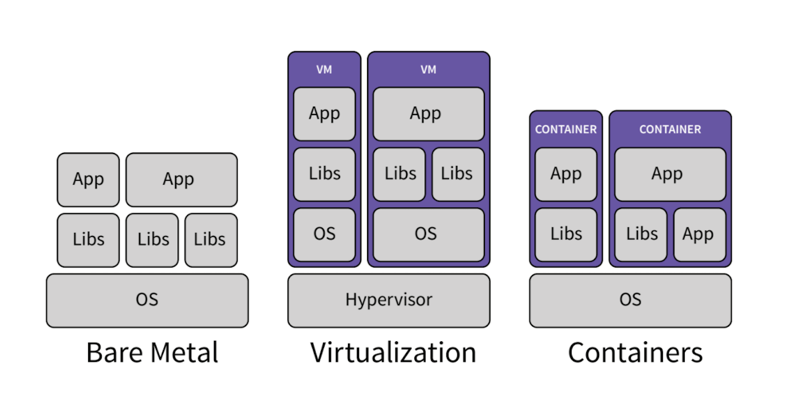Bare Metal

“Running on bare metal” means running an operating system directly on the physical hardware of a computer without any intervening virtualization layer. This setup provides the highest possible performance because there are no additional layers to introduce latency or consume resources.
- Performance: Since there is no virtualization overhead, bare metal setups maximize resource utilization (CPU, memory, disk I/O). Applications can take full advantage of the hardware capabilities.
- Control: Administrators have full control over the hardware, including BIOS settings, hardware configurations, and direct access to all devices.
- Use Cases: Ideal for performance-critical applications like high-frequency trading platforms, scientific computing, large databases, and gaming servers where latency and performance are paramount.
- Challenges:
- Scalability: Each server runs a single application or OS, making scaling complex and costly.
- Flexibility: Migrating applications between servers can be challenging and time-consuming.
- Maintenance: Hardware failures can lead to significant downtime unless there is an effective disaster recovery plan in place.
Virtual Machines (VMs)
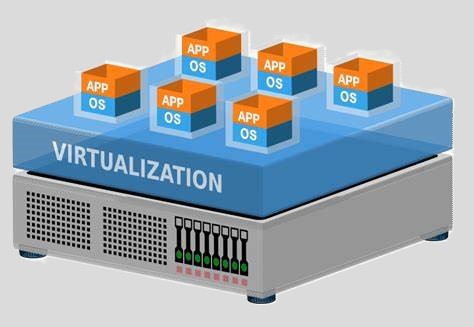
Virtual machines allow multiple applications to run on a single physical server by using a hypervisor, a software layer that emulates the hardware. This setup enables running multiple operating systems on the same physical hardware, each in its own isolated environment.
- Hypervisor:
- Type 1 (Bare-Metal): Runs directly on the hardware (e.g., VMware ESXi, Microsoft Hyper-V).
- Type 2 (Hosted): Runs on a host operating system (e.g., Oracle VirtualBox, VMware Workstation).
- Isolation: Each VM operates in a fully isolated environment, with its own OS and resources. This isolation enhances security and stability, as issues in one VM do not affect others.
- Flexibility: VMs can be easily moved between physical servers, facilitating load balancing and disaster recovery.
- Resource Allocation: Hypervisors manage and allocate resources dynamically, allowing for overcommitment (allocating more virtual resources than physically available, betting not all VMs will peak simultaneously).
- Use Cases: Suitable for running multiple different operating systems on a single physical machine, development and testing environments, server consolidation, and legacy application support.
- Challenges:
- Overhead: The hypervisor and each guest OS consume additional resources, which can impact performance compared to bare metal.
- Complexity: Managing and maintaining hypervisors and VMs adds complexity to the IT infrastructure.
Containers

Containers package applications and their dependencies into a single, portable unit that runs on top of a container engine. Unlike VMs, containers share the host OS kernel, which makes them more lightweight and efficient.
- Container Engine: The most common container engine is Docker, which provides the necessary tools to create, deploy, and manage containers. Other notable engines include containerd and CRI-O.
- Isolation: Containers provide process and filesystem isolation using kernel features like namespaces and cgroups. This isolation is lighter than that provided by VMs.
- Performance: Containers introduce less overhead than VMs because they share the host OS kernel, leading to faster start-up times and better resource utilization.
- Portability: Containers are highly portable across different environments (development, testing, production) as long as the container engine is available.
- Orchestration: Tools like Kubernetes automate the deployment, scaling, and management of containerized applications, making it easier to manage large clusters of containers.
- Use Cases: Ideal for microservices architectures, CI/CD pipelines, cloud-native applications, and environments requiring rapid scaling and deployment.
- Challenges:
- Security: Containers share the host OS kernel, which can pose security risks if not properly managed. Kernel vulnerabilities can potentially affect all containers running on the host.
- State Management: Managing stateful applications in containers can be complex, often requiring additional tools for persistent storage.
Conclusion
Choosing between bare metal, VMs, and containers depends on the specific requirements of your application and infrastructure. Bare metal offers the best performance and control, VMs provide flexibility and strong isolation, and containers excel in efficiency and scalability. Understanding the strengths and limitations of each approach will help you make informed decisions for your computing needs. ``