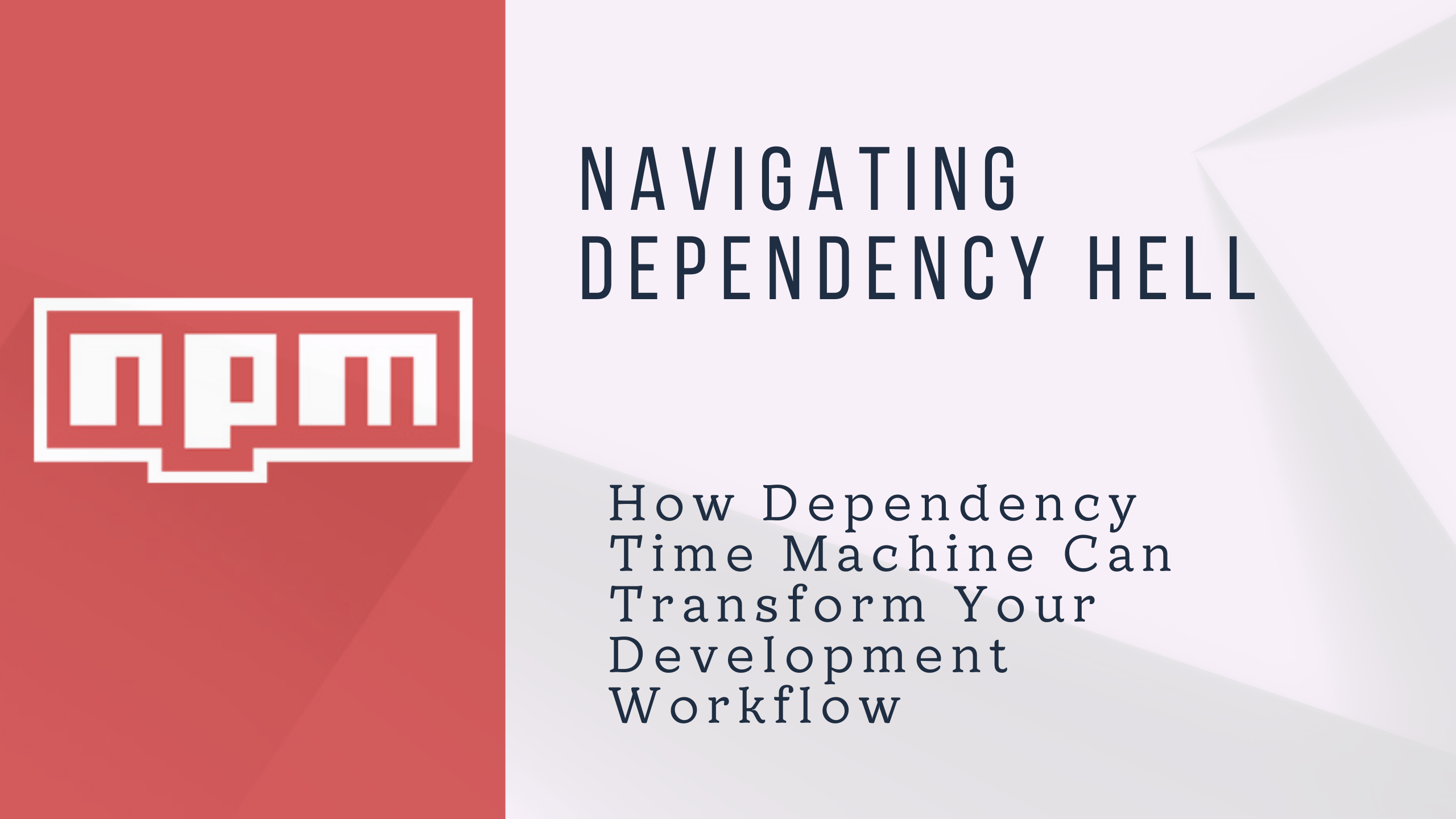Introduction
Managing dependencies in a software project can be a daunting task, especially when dealing with a complex codebase or a variety of packages. As projects evolve and dependencies update, developers often find themselves grappling with outdated or incompatible libraries, leading to headaches and delays. In this blog post, we’ll explore a powerful tool called dependency-time-machine that can simplify and streamline your dependency management process.
What is Dependency Time Machine?
dependency-time-machine is a tool designed to help developers manage and update dependencies in their projects more effectively. It creates a chronological timeline of dependency versions and their release dates, allowing you to update dependencies one by one in a logical order. This approach helps ensure compatibility and reduces the risk of breaking changes that can occur with bulk updates.
Why Use Dependency Time Machine?
Managing dependencies is crucial for maintaining a secure, performant, and stable codebase. Here’s why dependency-time-machine can be a game-changer:
- Systematic Updates: It allows you to update dependencies incrementally, reducing the risk of introducing breaking changes.
- Improved Compatibility: By updating dependencies in chronological order, you increase the chances of compatibility between packages.
- Automation: The tool can automate the update process, saving time and effort.
- Testing: It integrates with your testing scripts, ensuring that your application remains functional after each update.
Getting Started with Dependency Time Machine
1. Installation
To use dependency-time-machine, you need to install it globally on your system. You can do this using npm:
npm install -g dependency-time-machine
2. Analyzing Dependencies
Navigate to the root directory of your project. This directory should contain your package.json file. You need to run dependency-time-machine in each directory where you manage dependencies (e.g., frontend and backend).
Frontend (React)
Navigate to your frontend directory
cd path/to/your/frontend
Generate a timeline of dependencies:
npx dependency-time-machine --timeline
Update dependencies and test:
npx dependency-time-machine --update --install --auto --install-script "npm install" --test-script "npm test"
Backend (Node.js/Express)
Navigate to your backend directory:
cd path/to/your/backend
Generate a timeline of dependencies:
npx dependency-time-machine --timeline
Update dependencies and test:
npx dependency-time-machine --update --install --auto --install-script "npm install" --test-script "npm test"
Using Dependency Time Machine
Understanding the Timeline
The --timeline command generates a timeline of dependency versions and their release dates. This helps you understand which packages are outdated and which updates might be more compatible with your current setup.
Automated Updates
The --update command with --auto mode automates the process of updating dependencies. It finds the next dependency to update, installs it, and runs your tests to ensure everything still works. If tests fail, the process stops, allowing you to address issues before proceeding.
Manual Control
If you prefer manual updates, you can use the JSON timeline to decide which dependencies to update first. This approach gives you more control over the update process and helps you avoid potential conflicts.
Best Practices
- Regular Updates: Regularly update your dependencies to avoid large, disruptive changes. Automating this process can save time and effort.
- Testing: Always run your tests after updating dependencies to catch any issues early.
- Documentation: Document your update process and any issues encountered to help team members understand the changes.
Conclusion
Managing dependencies doesn’t have to be a headache. With dependency-time-machine, you can streamline the update process, reduce compatibility issues, and maintain a healthier codebase. By incorporating this tool into your workflow, you’ll be better equipped to handle the complexities of dependency management and keep your projects up-to-date and secure.
If you’ve struggled with dependency management in the past or are dealing with an outdated codebase, give dependency-time-machine a try. It might just be the solution you’ve been looking for.